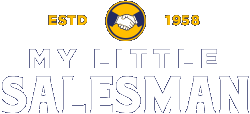Saved Listings, Searches, and Email Alerts
Get help with saving your favorite listings and managing your shopping experience.
How to Create and Manage Saved Searches
1. Navigate to https://www.mylittlesalesman.com/ and make sure you are logged into your account. 2. Begin your search in the search bar or by select...
How to Access and Manage Saved Listings
Saved listings can be viewed and managed by clicking on "SAVED" on the top of the website or on "MY ACCOUNT" and 'Saved Listings' under "BUYER TOOLS"....
How to Create and Manage Email Alerts for New Items
In this tutorial, we're going to look at how to set up an Email Alert as well as how to modify them later. 1. Navigate to https://www.mylittlesalesma...
How to Compare Saved Listings
Quickly compare the specs and details of your saved listings using your Compare Saved Listings page. Go to your Saved Listings and click on the "Compa...
How to Save a Listing
To save a particular listing, click on the "Save" button on the listing. To ensure your saved listings and notes are saved across all devices, mobile ...