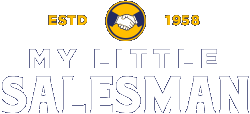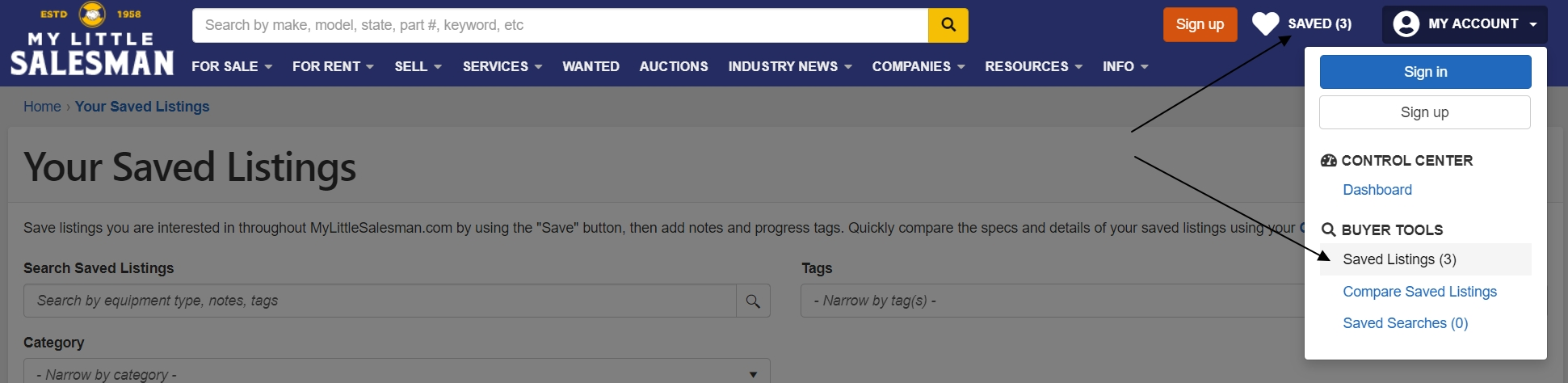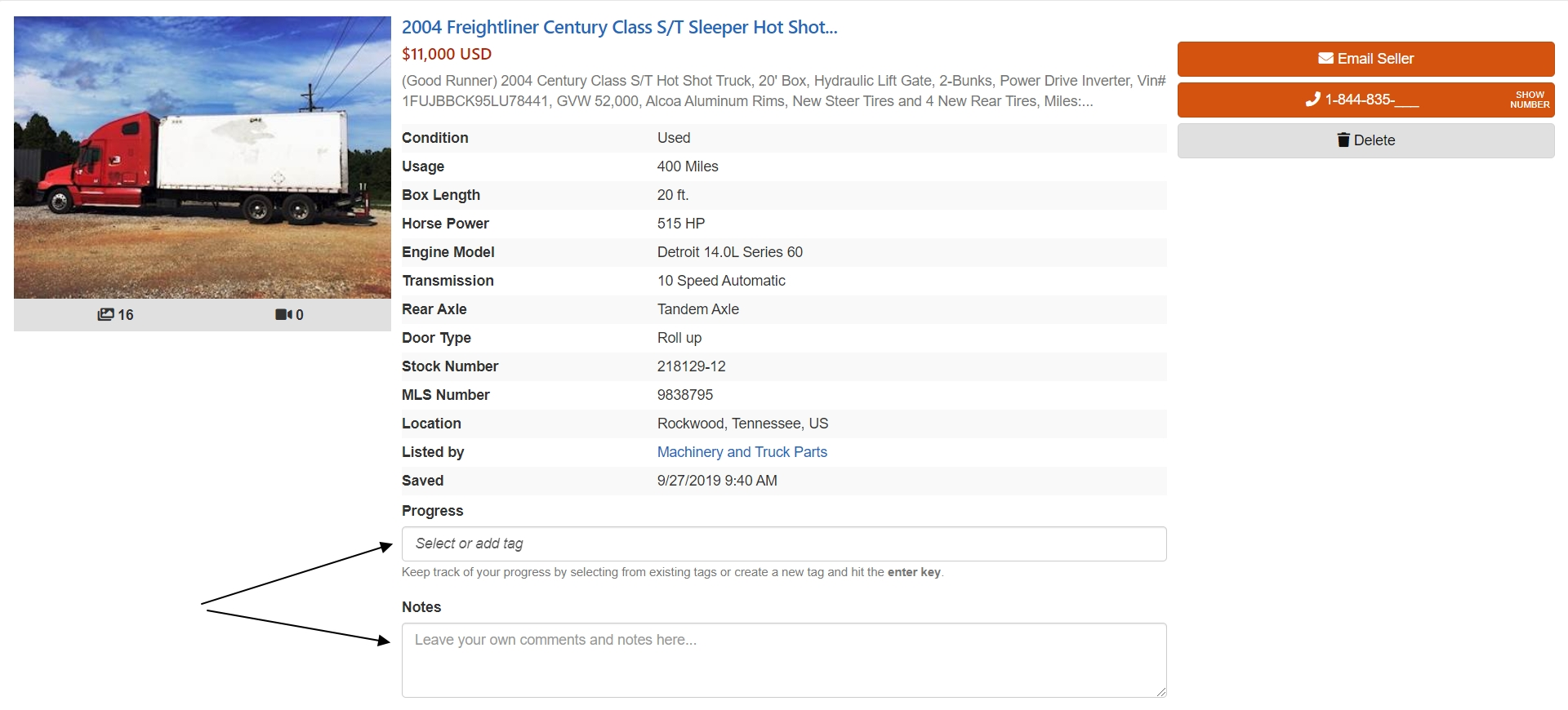How to Access and Manage Saved Listings
Saved listings can be viewed and managed by clicking on "SAVED" on the top of the website or on "MY ACCOUNT" and 'Saved Listings' under "BUYER TOOLS".
Add notes and progress tags to each saved listing.
Progress:
To keep track of your progress, add progress tags by selecting from existing tags or create a new tag and hit the enter key.
Notes:
Enter notes and comments for this listing.
To ensure your saved listings and notes are saved across all devices, mobile and desktop, and accessible from anywhere, create a free My Little Salesman account. Additional benefits:
Ability to email your saved listings (and optionally notes) to yourself or someone else
Save your exact search, such as a "Peterbilt 377 Tandem Axle Dump Truck", so that you can quickly jump to that same search again
Create an Email Alert to be automatically notified when new matching listings are added to MyLittleSalesman.com
Questions and Suggestions?
Contact your My Little Salesman sales representative.