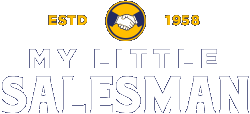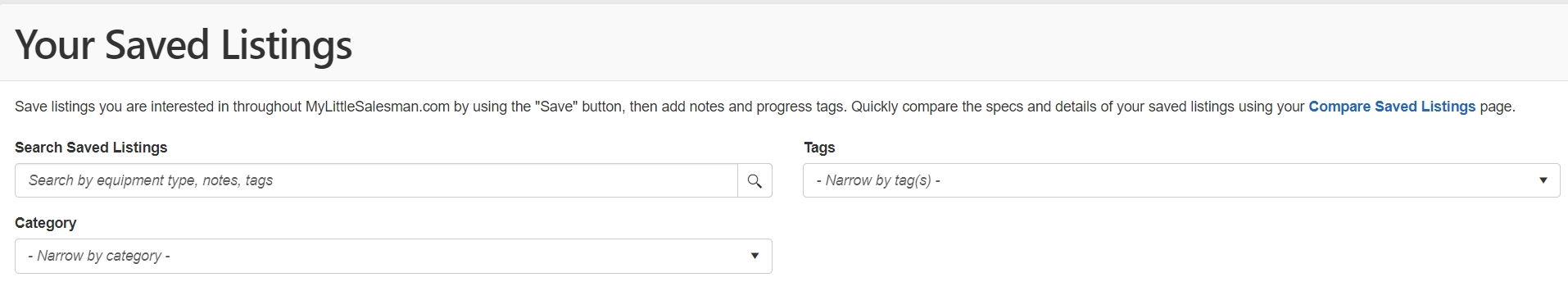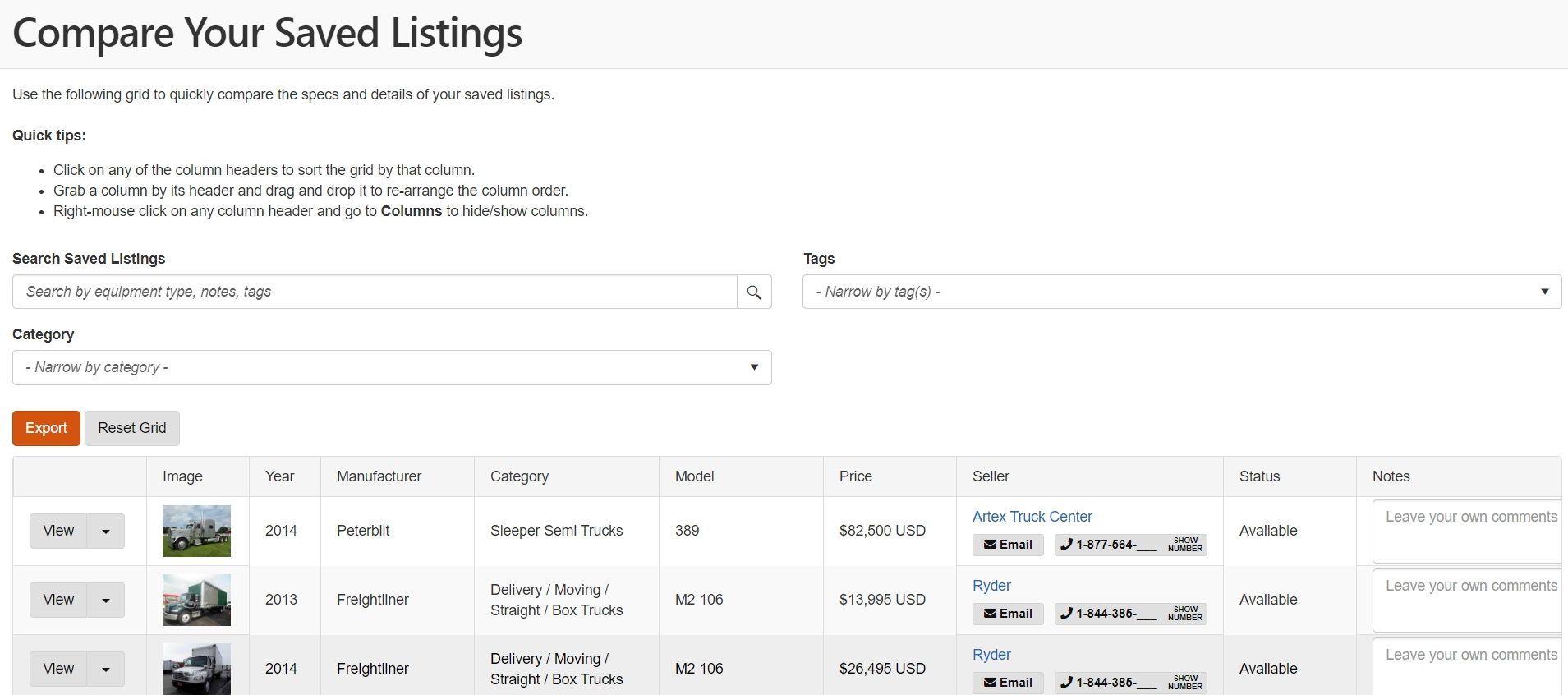How to Compare Saved Listings
Edited
Quickly compare the specs and details of your saved listings using your Compare Saved Listings page.
Go to your Saved Listings and click on the "Compare Saved Listings" link.
On your Compare Saved Listings page, use the grid to quickly compare the specs and details of your saved listings.
Quick tips:
Click on any of the column headers to sort the grid by that column.
Grab a column by its header and drag and drop it to re-arrange the column order.
Right-mouse click on any column header and go to Columns to hide/show columns.
Click on the orange "Export" button to export your Saved Listings to an Excel file.
Questions and Suggestions?
Contact your My Little Salesman sales representative.
saved listings
listings
rewrite
buyer