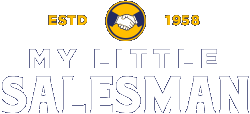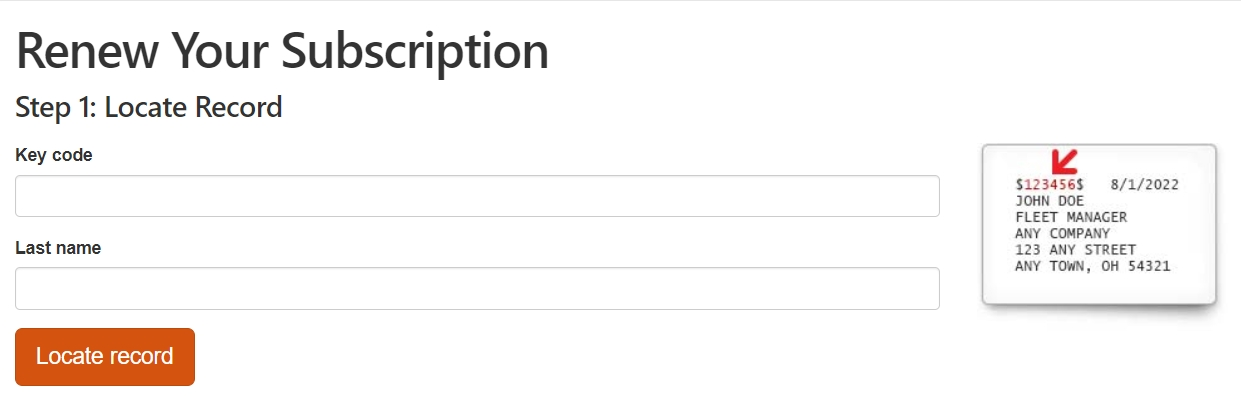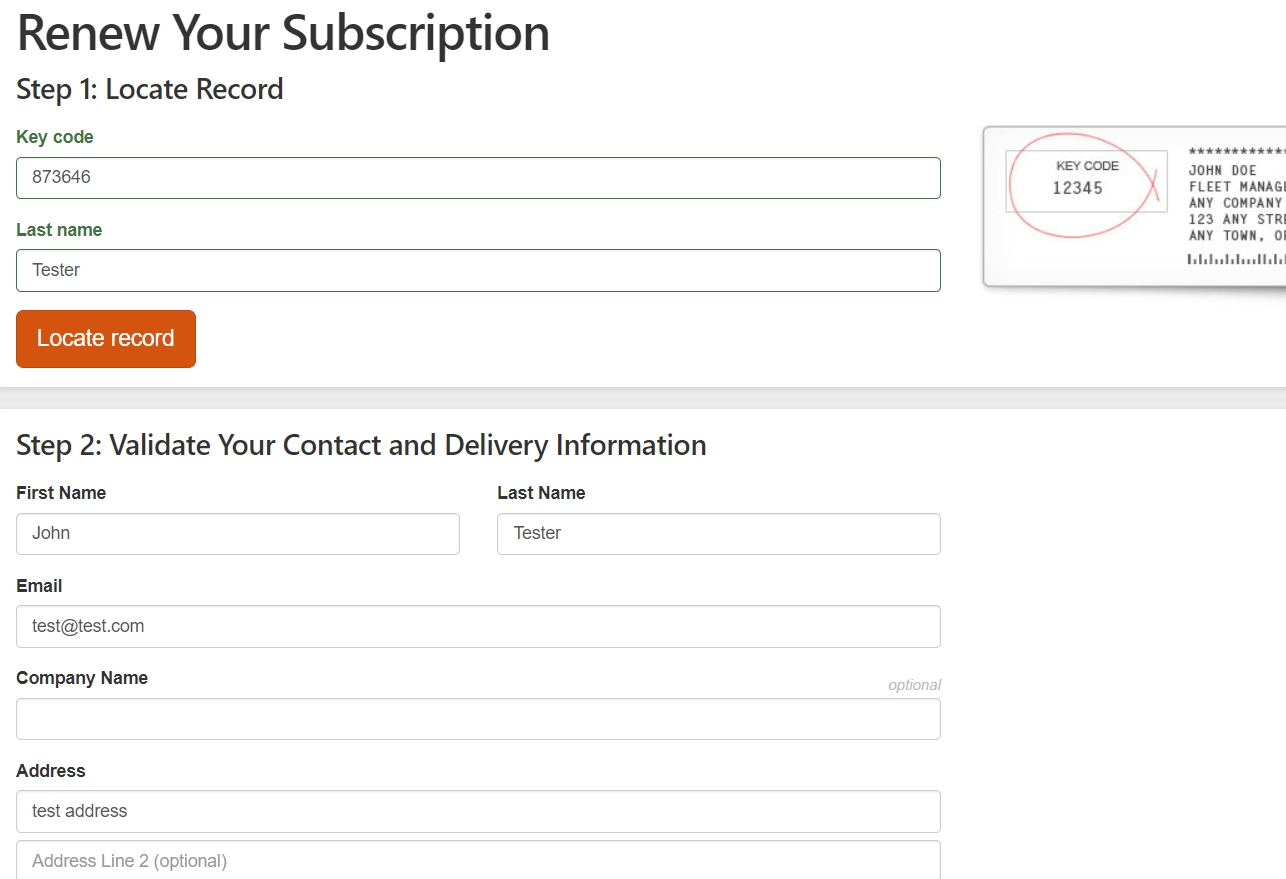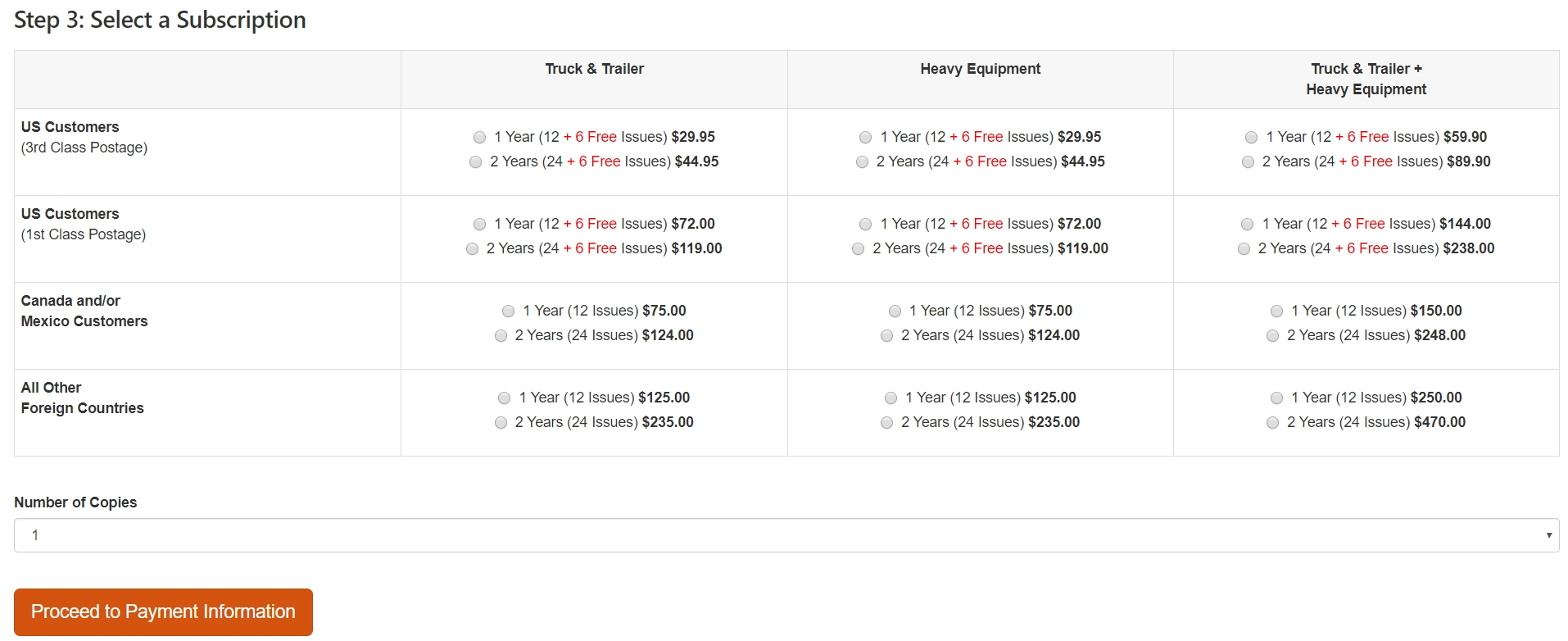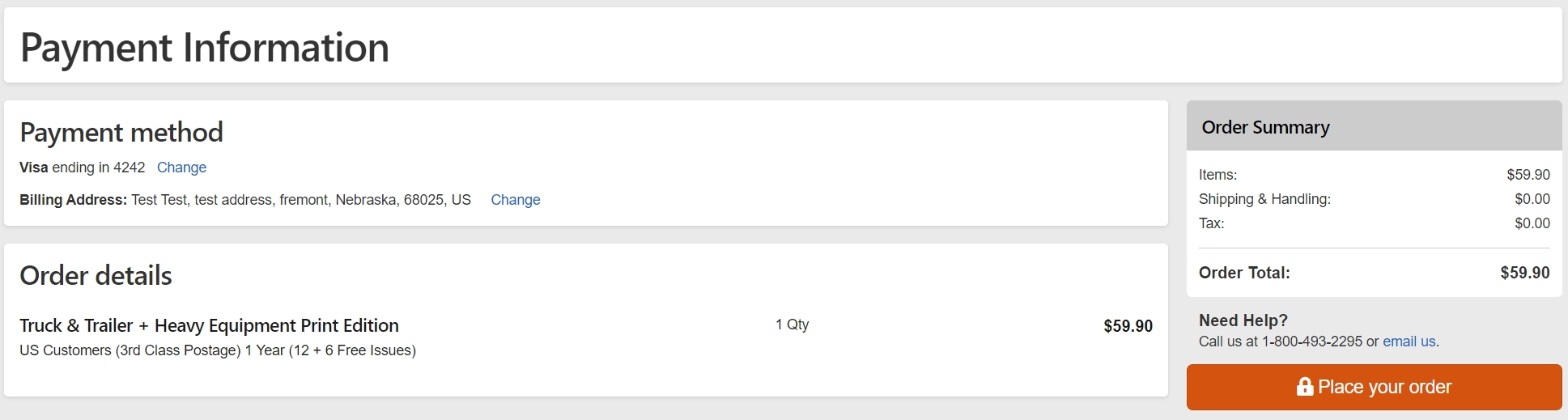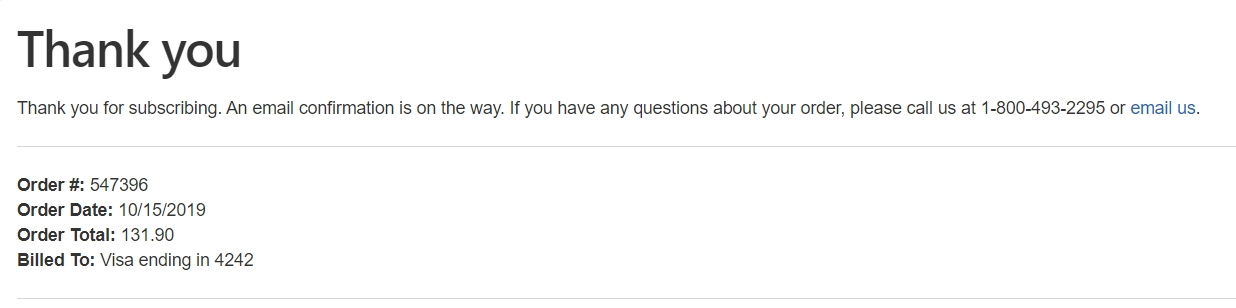How to Renew a Catalog Subscription?
To renew your print subscription of your My Little Salesman Heavy Equipment or Truck & Trailer catalogs, visit our Subscription Center.
Print Subscriptions
Under "Print Editions", click on the "Print Subscription" link.
Click on the "Renew Now" button.
Enter your last name and your key code located on your magazine label and click on "Locate record".
Validate your contact and delivery information, select your subscription, and click on "Proceed to payment information".
Validate your payment information. If you want to your payment method, incl. your credit card information and/or your billing address, click on the respective "Change" button.
Once you have validated your payment information and order details, click on "Place your order".
You will receive an email confirmation.
Questions and Suggestions?
Contact your My Little Salesman sales representative.