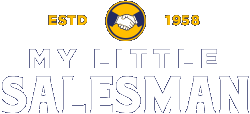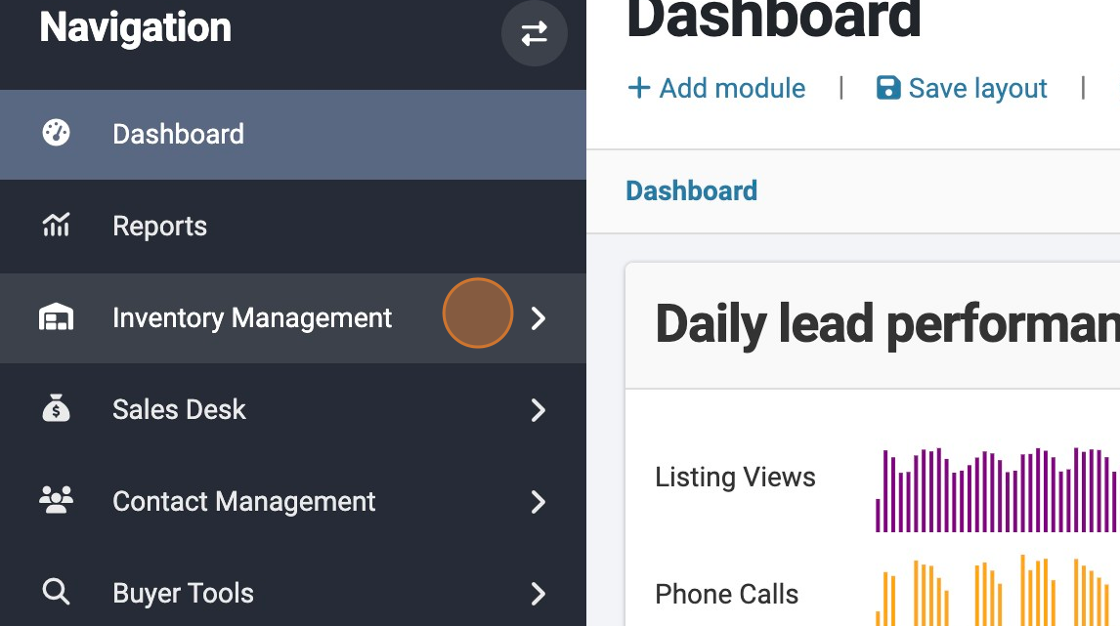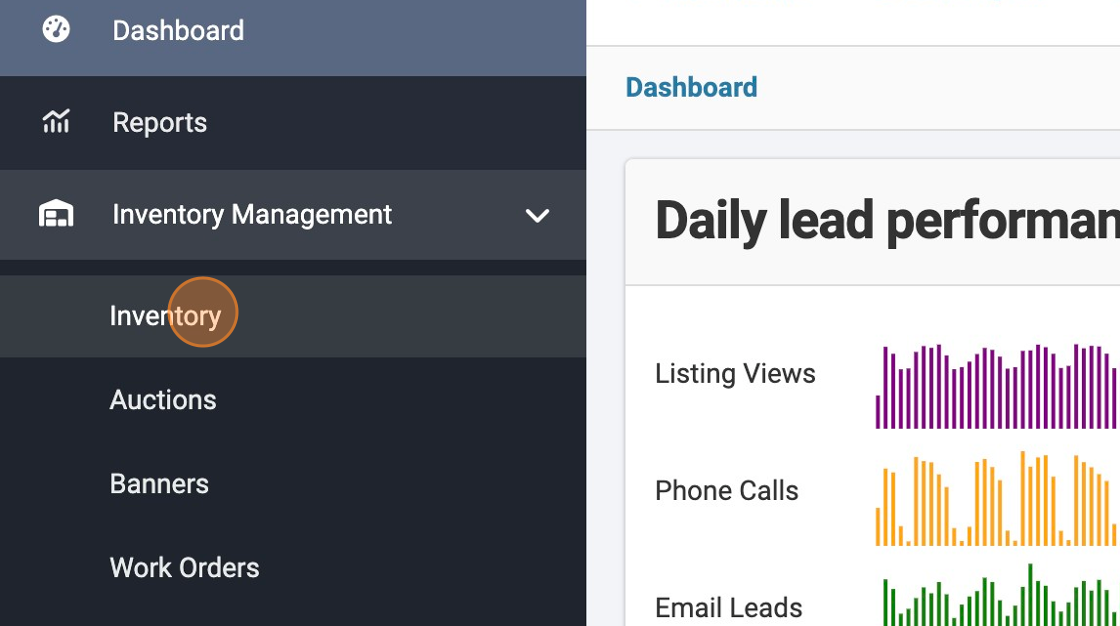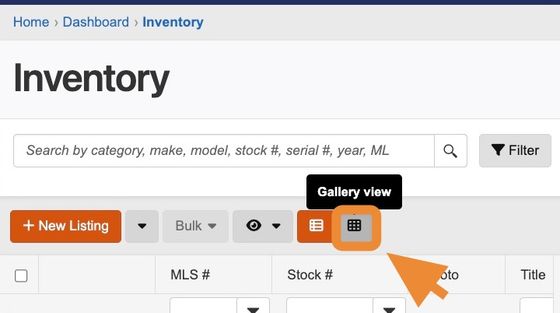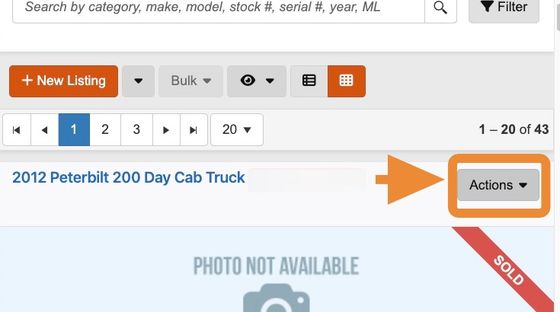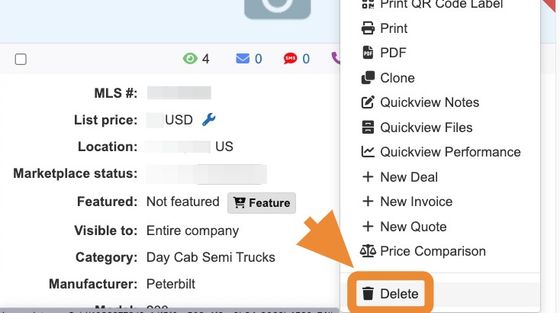How to Delete a Listing
Edited
1. While logged into your account, click "Inventory Management"
2. Click "Inventory"
3. On the Inventory page, switch to Gallery view by selecting the grid-like button on the page.
4. From Gallery view, locate the listing you wish to remove or delete and select the "Actions" button on its panel.
5. The Actions panel will provide a quick way to perform a variety of tasks related to that item. To delete this item listing, simply select "Delete" from the menu.
Questions and Suggestions?
Contact your My Little Salesman sales representative.
delete listing
listings
inventory management
rewrite