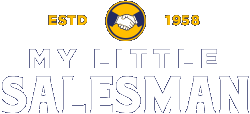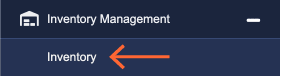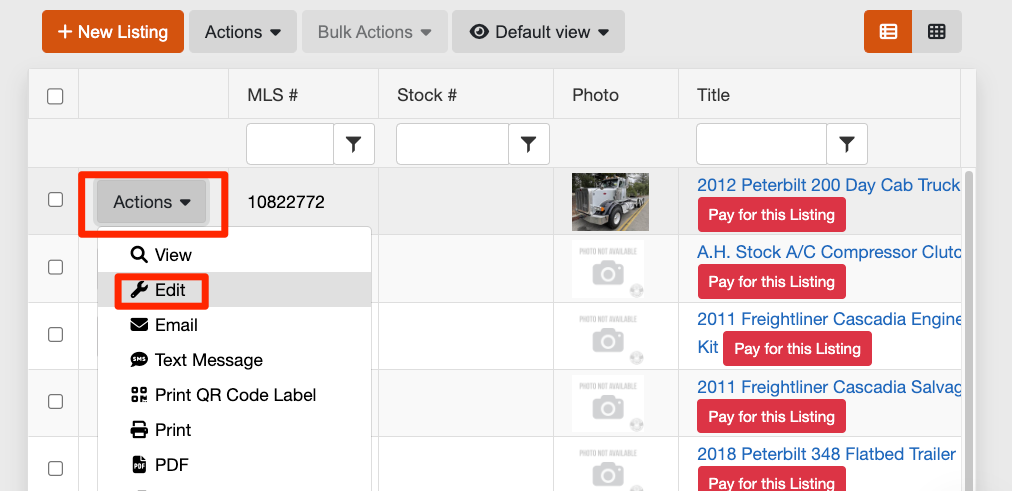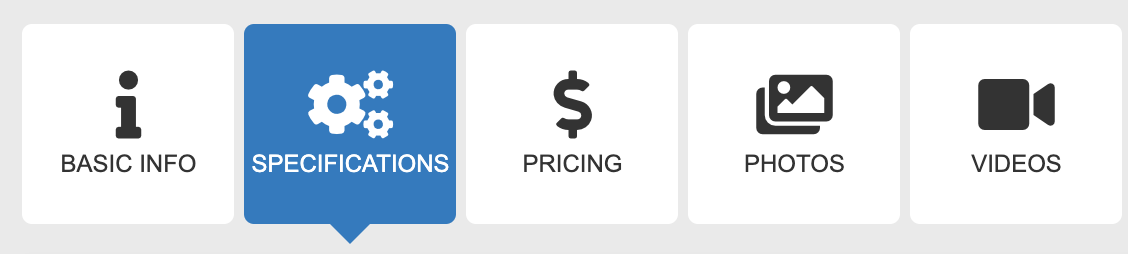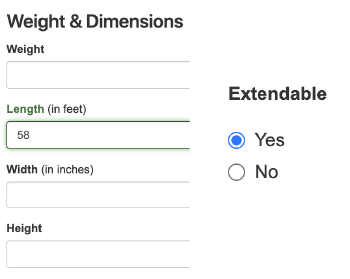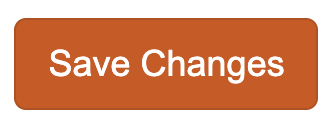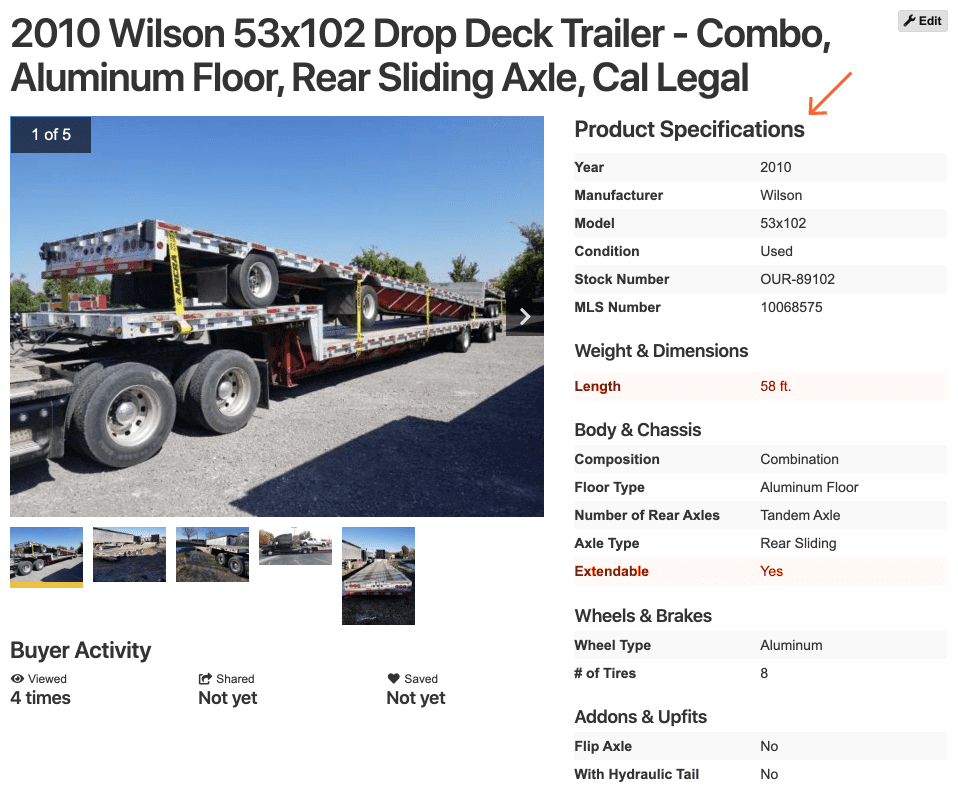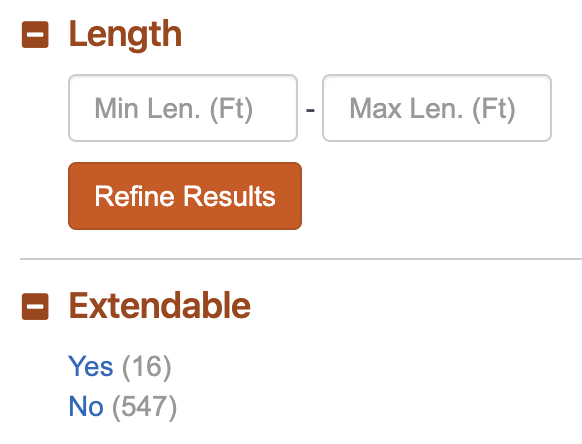How to Attract More Buyers with Detailed Specifications
Don’t rely on chance for buyers to come across your inventory for sale. Instead, optimize the visibility of all your marketplace listings by filling in as many specifications and features as possible.
The more specifications you provide, the more avenues buyers can filter down or search to find your listings. Whether this is your first listing or you’d like to add specifications to an existing listing, you’re seconds away from accessing this valuable tool.
Step 1. Log into your account and navigate to Inventory Management.
Select Inventory.
Step 2. Locate the listing you would like to access by scrolling or typing directly into the search bar. Select the Actions button followed by the Edit drop-down option on the far left side of the listing.
Step 3. Select the Specifications tab.
Complete the presented fields with criteria regarding the product you are listing. These fields are determined by the industry and category of your listing, so keep in mind that the information will vary depending on the product itself.
Many fields will require a numerical value, while some are as simple as a ‘Yes’ or ‘ No’ selection.
Step 4. Once you’re done, be sure to Save these changes at the bottom of the page.
Revisit the listing, and you’ll see that the specifications have successfully been added to Product Specifications.
More importantly, these specifications are integrated with filters that buyers can use to narrow their search results. For example, before the Drop Deck Trailer was specified as ‘Extendable,’ it would not have appeared in either the ‘Yes’ or ‘No’ category. With the Product Specifications updated to ‘Yes,’ this listing will appear when buyers select that filter option.
Add specifications to your listings in order to get them in front of the right buyers in less time!
Questions and Suggestions?
Contact your My Little Salesman sales representative.