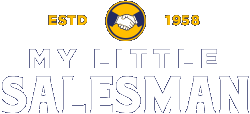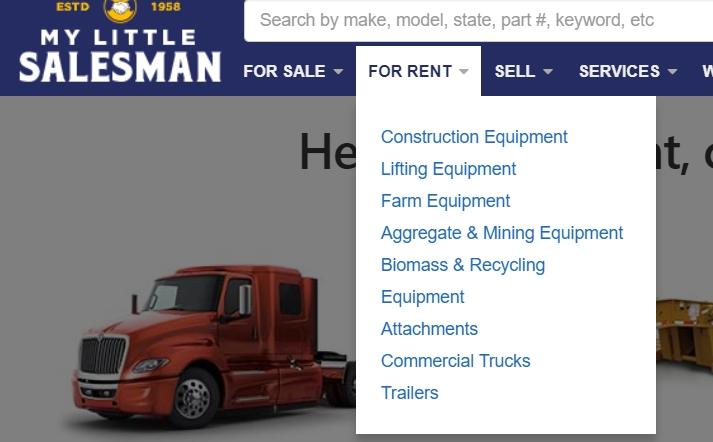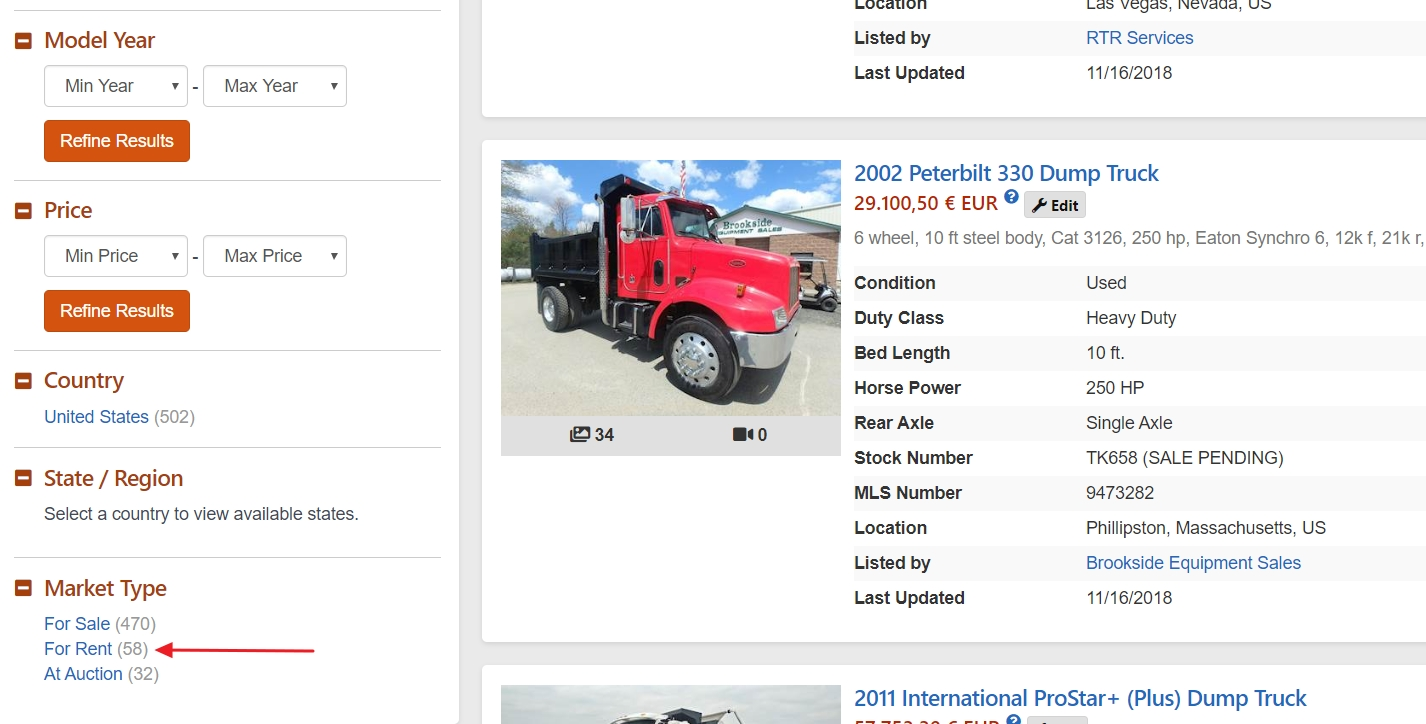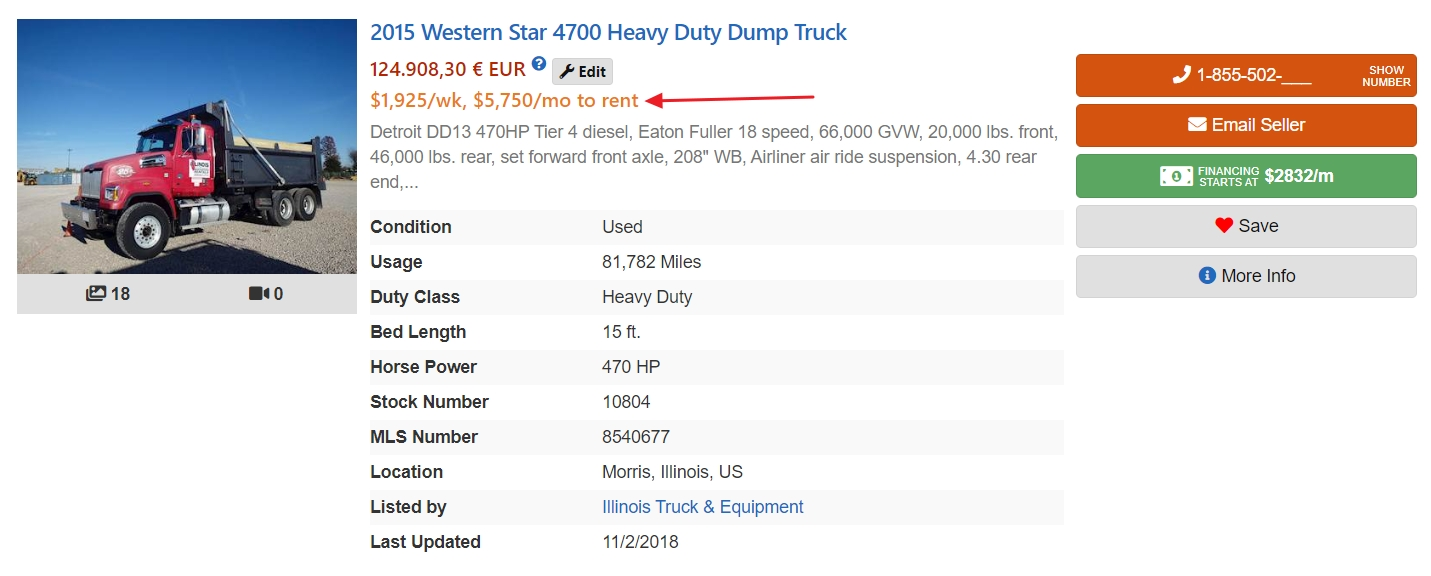How to Rent Equipment
You can find heavy equipment, commercial trucks, trailers, and parts for sale or for rent on the My Little Salesman online marketplace.
There are 2 ways to view equipment available for rent.
1: FOR RENT
To view equipment available for rent, click on the "FOR RENT" tab on the top navigation and select the type of equipment you're looking for.
2: Narrow your search
Another way to view equipment available for rent, is to narrow down your search results, by selecting "For Rent" under "Market Type".
On your desktop, scroll all the way down to the bottom of the search criteria on he left hand side of your search results.
On mobile, click on the "Filter" button on the top of your search results, and scroll down to "Market Type".
For Rent Listing
Once you've selected the type of equipment you're looking for or narrowed your search results, all the equipment of the select category that is available for rent will be displayed:
If you have any questions about any equipment for rent, please contact the seller directly via phone or via email.
Questions and Suggestions?
Contact your My Little Salesman sales representative.